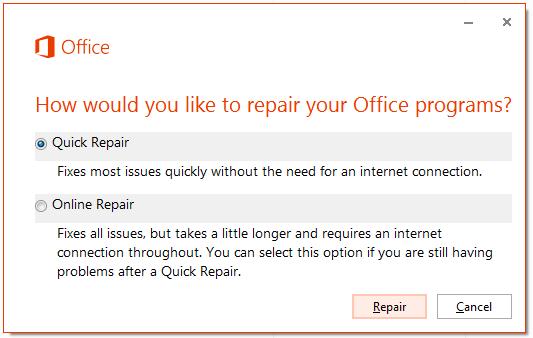How Can We Help?
How to repair Office (Click-to-Run)
Modern versions of Microsoft Office allow two repair options (Quick and Online )
If your office is not working or behaving oddly or it is crashing all the time, follow these steps to attempt the repair
Windows 10, Windows 8.1 and Windows 8:
- On the Windows Start screen, type Control Panel.
- Click or tap Control Panel.
- Under Programs, click or tap Uninstall a program.
- Click or tap MicrosoftOffice 365, and then click or tap Change.
- Click or tap QuickRepair, and then click or tap Repair. You may have to restart your computer after the repair process is complete.