How Can We Help?
How to create a desktop shortcut to a website on Windows 10?
Method#1
If you are using Internet Explorer, simply browse to the site and then send the link to the desktop
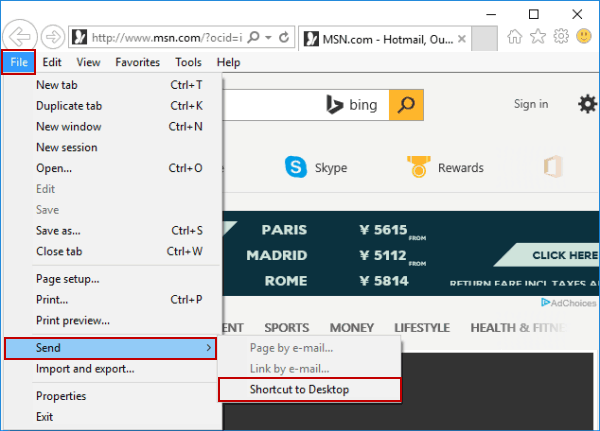
Method #2
Step1 – copy the link to which you want to create the desktop shortcut in the clipboard (Ctrl + C)
Step2 – Right click on the desktop and select New > Shortcut
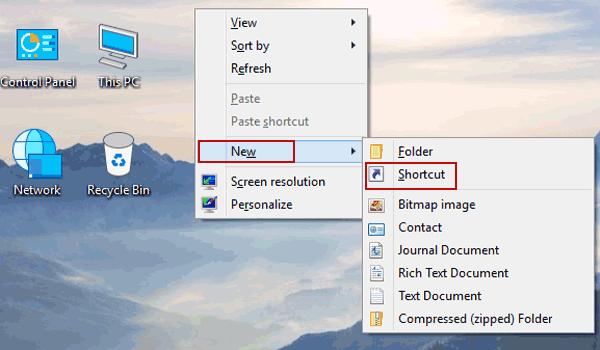
Step3 – Paste (Ctrl + V) the link to the shortcut